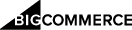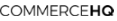Default Shipping Options™
Control Order Fulfillment With Preferred Shipping Carriers
Specify shipping carriers for individual products based on your customer’s location and get the best shipping price.
Looking for a more automated approach to choosing the best shipping methods for your AliExpress orders? Default Shipping Options™ gives you the power to control your order fulfillment with your preferred shipping carriers for maximum automation! AliExpress suppliers often offer many shipping carrier options – and clicking the correct option each time can be time-consuming and easy to overlook. With Dropified, you have 2 options to set default shipping carriers – globally and per product.
On the global option, you can set a default across all orders – and select your preference based on what works best across the board.
You can also specify shipping carriers for individual products based on your customer’s location and get the best shipping price. This will also help ensure your customer is getting a reliable shipping method, while automating the process and saving time while making less mistakes so that orders get processed and fulfilled correctly & quickly.
Feature How To Use Steps:
Default Shipping Options (AliExpress only):
-
- Navigate to Dropified ‘Settings' page
- Under the Auto Fulfill section, choose an ‘AliExpress Shipping Method' option
- Scroll down and click ‘Save'
Advanced Variants Mapping
-
- Navigate to Dropified ‘Saved Products' page
- Click the tab labeled ‘Connected'
- Click on a product image to open the edit page
- Click the ‘Connections' tab at the top
- Click ‘Variants Mapping' button at the bottom
- Click ‘Advanced Variants Mapping' tab
- Click the ‘Edit' icon under Shipping Method column
- Click ‘Add' button, select country / shipping method and then ‘Save'
- Scroll down and click ‘Save' on the page