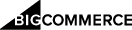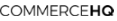Advanced Bundles™
Combine Unique And Creative Bundle Offers
Increase average order values and beat the competition.
Are you sick and tired of shrinking profit margins? Would you like the ability to instantly increase your average order value?
If you’re ready to maximize your revenue potential per order then you are going to absolutely love Advanced Bundles™.
With Advanced Bundles™ you can quickly create unique & irresistible product offers that your customers will love and that will help you make more per sale. Increasing your average order value and watching the new sales come in will become your new favorite game!
Here’s just some of what you can do with Advanced Bundles™ to help increase your average order value:
-
- Increase Average Order Value
- Offer discounts and deals on the product bundles you create.
- Create your own frequently bought together deals.
- Create irresistible offers.
- Offer discounts and deals on the product bundles you create.
- Create your own frequently bought together deals.
- Create BOGO (Buy One Get One) offers by bundling.
If you are looking for the best way to turbo charge your stores profits, then look no further than this simple yet highly effective little bundling app. This simple and easy to use feature has the potential to really boost your profit margins and help your business reach the revenue goals you’ve been striving for.
Feature How To Use Steps:
-
- Navigate to Dropified ‘Saved Products' page
- Click the tab labeled ‘Connected'
- Click on a product image to open the edit page
- Click the ‘Connections' tab at the top
- Click ‘Variants Mapping' button at the bottom
- Click the ‘Bundle Mapping' tab
- Click ‘Add Product' button and select the bundling product, variant and quantity, and then ‘Save'
- Add additional products as necessary to create the bundle
- Click ‘Save' at the bottom of the page