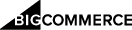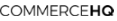Automatic Margin Assistant™
Ensure Product Profitability
Set default markup and never lose out on profits again!
Automate your price markups to ensure you never lose out on profit! Automatic Margin Assistant empowers you to apply markups at the product importing stage, and automatically calculates customer pricing based on your settings. With Automatic Margin Assistant, you can mark up based on:
-
- Global Price Markup based on % for all products imported into Dropified
- Advanced Price Markup based on cost tiers, to set different markups based on what your product costs (for example your markup may be lower on higher cost products), with options to markup based on $, %, or a fixed amount.
You can also set the following:
-
- Compare At Price Markup – The compare at price is the price you would sell a product at when it is full price. You can use this to indicate discounts or sales from the regular full price.
- Price Cents Value – All products that are imported or updated through Dropified will use the value that you set here for the price cents. If you want all prices to end in $X.99 then enter 99 here.
- Compare At Price Cents Value – Products that you import through Dropified will use the value-added here for the Compare at Price cents.
Feature How To Use Steps:
Price Markup:
-
- Navigate to Dropified Settings page
- Add markup percentage in the appropriate fields
- Scroll down and click Save
Advanced Markup Rules:
-
- Navigate to Dropified Settings page
- Click Advanced Markup rules link
- Click Add New Rule button
- Fill in the appropriate fields and Save