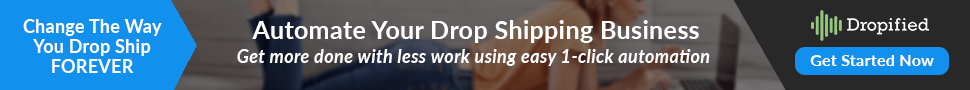As with a Brick and Mortar store, an online store requires management tools like Inventory Management, Order and Checkout Management, and a beautiful online storefront to attract customers plus additional tools to attract customers.
There are a lot of platforms and each one has its own advantage and it totally depends upon the budget, features and the niche of your store to choose a platform. I have tried to list a few store platforms along with the Pros and Cons of each which would help to make a decision.

SHOPIFY:
Pros:
- Anyone can set up a store in minutes with an almost zero learning curve.
- Choose beautifully designed free themes or paid themes (starting from as low as $140)
- Easily add products, categories, navigations, etc.
- Built-in checkout and order management system.
- Lots of 3rd party applications to integrate with.
- Multi-channel selling like Amazon, eBay, Instagram, Facebook, etc
- Strong community backed by thousands of skilled developers.
- Supports subscription-based stores through apps like Recharge and Bold Subscription.
- Allows easy set up of Dropshipping stores through apps like Dropified and Oberlo.
- Integrate any custom functionality through Robust and secure API.
- The starting plan is as low as USD $29/Month to set up an online store.
- No web hosting required. Includes secure hosting with an SSL certificate on all plans except Shopify Lite.
- Supports Enterprise Grade plans.
- Drag and Drop builder throughs apps.
Cons:
- Lack of basic functionalities like tiered pricing, upsell, cross sell. Bundled products add a lot to your monthly bill besides the minimum $29/month plan. Additional apps can add more to your bill.
- The checkout is not customizable.
- Reporting and gift card not available in basic Shopify plan
- Setup costs can go high if you are a start-up with a limited budget.
- Poor online store SEO.
- Need skilled developer to integrate custom functionality.
Useful Links:
- Shopify Themes:
https://themes.shopify.com/themes?sort_by=price_low_to_highandprice%5B%5D=paid - Shopify Apps:
https://apps.shopify.com/ - Shopify Pricing:
https://www.shopify.com/pricing - Shopify Help Center:
https://help.shopify.com/ - Shopify Community:
https://community.shopify.com/c/Shopify-Community/ct-p/en

WOOCOMMERCE
Pros:
- It is an extension of WordPress, therefore it is great for Blog and eCommerce store set up.
- Easy to set up affiliate links
- Thousands of free themes available and paid ones available for as low as $ 60.
- Thousands of extensions available to power an online store.
- Free to use since it is open-source, the only cost is that of hosting.
- Powerful blog sections
- Easy to set up using Drag and Drop builder via extensions like Visual Composer, Divi, Beaver, etc.
- Powerful community backed by thousands of developers and merchants.
- Allows Dropshipping through Dropified.
- Allows subscription-based stores through extensions like WooCommerce Subscriptions.
Cons:
- Security could be a challenge as this is a self-hosted solution.
- No real-time support. Must seek support from community or third party developers.
- Heavily dependent on extensions for basic functionalities.
- Set up could be a challenge and come with additional cost for Users with Zero or no technical knowledge.
Useful links:
- WooCommerce:
https://woocommerce.com/ - WooCommerce Themes:
https://woocommerce.com/product-category/themes - WooCommerce Extensions:
https://woocommerce.com/product-category/woocommerce-extensions/

MAGENTO:
Pros:
- Highly scalable and customizable.
- Robust and powerful.
- Strong SEO features.
- Set multiple stores in a single set up.
- Backed by a powerful Adobe community.
- Suitable for large product database and enterprise level.
Cons:
- Steep learning curve.
- Limited theme options.
- Security could be an issue as it is self-hosted.
- Enterprise edition is a bit costly.
- The hosting plan must be chosen wisely to scale nicely.
- Added development cost due to its complex structure.
Useful Links:
- Magento:
https://magento.com/ - Magento Community:
https://community.magento.com - Magento Support:
https://support.magento.com/hc/en-us

GROOVEKART
Pros:
- Built-in page builder to easily develop your storefront
- Great for Print on Demand stores. Integrate designs easily using inbuilt GrooveKart Studio Layer app.
- Prebuilt for Dropshipping, easily integrates with Dropified.
- Hundreds of Built-in funnels to choose from using GrooveKart Studio Product Design Tool.
- Connect with AliExpress on the Go using GK Ali-Connect.
- Backed by 24X7 Support.
Cons:
- Suitable for DropShipping and Print On Demand niche
- The monthly plan starts from USD $99.
- Not huge community support.
- Not huge app and theme store
Useful Links:
- GroveKart Pricing:
https://www1.groovekart.com/pricing.html
I am sure you agree with me here that each platform has its own unique selling features and it totally depends upon the niche you have chosen to decide the platform for your online store.