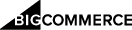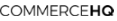Custom Product Images™
Upload Your Own Custom Product Images
Did you create your own custom product photos? Awesome! You can easily upload your images directly to your product listing page.
Feature How To Use Steps:
- Navigate to Dropified ‘Saved Products' page
- Click on a product image to open the edit page
- Scroll to the bottom and click ‘Upload Image' button
- Click ‘Add Files' button to select images to add or drag an image file into the window
- Click ‘Start Upload' button
- At the bottom of the Dropified product edit page, click the button to ‘Save for Later', ‘Send' or ‘Update' in the store