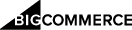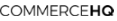Product Control™
High Speed Reviews™
With High Speed Reviews™, get real social proof from customers who have already reviewed the product by downloading reviews from AliExpress.
Cost: $5/month Included!
With High Speed Reviews™, get real social proof from customers who have already reviewed the product by downloading reviews from AliExpress.
Cost: $5/month Included!
High Speed Reviews™
Instantly Boost Conversion Rates
Decide which reviews you’d like with filter options by rating, user country and more.
If you’re looking for a quick way to instantly boost conversion rates, trust and buyer confidence for visitors on your eCommerce store, there really is no better way than having product reviews listed on your site.
Reviews are such a powerful thing because they communicate to your potential customer that others have purchased this and had a good experience. This gives them the confidence to pull out their wallets and hit the order button as well.
But how do you get product reviews when it’s a new product you’ve been selling?
By using High Speed Reviews™ you can quickly import all the reviews directly from AliExpress and display them prominently on your Shopify or WooCommerce store right next to the very same product you are trying to sell.
This is a game changer and is guaranteed to help increase your sales and conversion rates.
Here’s a full list of the benefits you can expect to receive when you start using High Speed Reviews™:
Smart buyers want to know how others have rated products they purchase, and you want to make more sales. With High Speed Reviews™, you can give them just that.
Feature How To Use Steps:
Shopify (Product Reviews app and Dropified® extension required):
WooCommerce (WebToffee Reviews plugin required):
Knowledge Articles:
Our trial gives you all of our tools to get you started building your e-commerce business.
YES! I WANT TO START MY FREE TRIAL NOW!