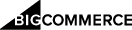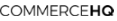Youzign™ Image Editor Integration
Seamlessly Create And Import Product Images
All the design tools you will need, right at your fingertips.
Integration Steps:
-
- Navigate to the account Profile page in Dropified
- Click the ‘Integrations' tab at the top
- Fill in the Youzign Public Key and Access Token which can be obtained from the Youzign account
- Click the ‘Save' button
Feature How To Use Steps:
-
- Navigate to Dropified ‘Saved Products' page
- Click on a product image to open the edit page
- Scroll to the bottom and click ‘Upload Image' button
- Click the tab labeled ‘Youzign' at the top
- Select the images to upload by clicking them
- Close the image upload window
- At the bottom of the Dropified product edit page, click the button to ‘Save for Later', ‘Send' or ‘Update' in the store